News

News
Mastering Salesforce: Best Practices for Salesforce.com
on Feb 18 2025
Salesforce.com, a leading customer relationship management (CRM) platform, is renowned for its robust capabilities in sales, service, marketing, and analytics. To leverage the full potential of Salesforce, businesses must follow best practices that align with their operational goals. At Aptimized, we’ve mastered Salesforce implementation and optimization, ensuring that every business we partner with achieves exceptional results. In this blog, we’ll explore best practices for Salesforce.com and how Aptimized can guide your journey.
Why Salesforce.com?
Salesforce.com offers a comprehensive suite of tools designed to streamline operations and enhance decision-making. Key features include:
Sales Cloud: Manage leads, opportunities, and pipelines efficiently.
Service Cloud: Elevate customer support with case management and omnichannel communication.
Marketing Cloud: Personalize campaigns and measure marketing impact.
Commerce Cloud: Deliver seamless e-commerce experiences.
Analytics: Gain actionable insights through detailed reports and dashboards.
By implementing Salesforce’s best practices, businesses can unlock improved efficiency, collaboration, and customer satisfaction.
Salesforce Best Practices for Success
To maximize the value of Salesforce.com, consider the following best practices:
1. Define Clear Objectives
Establish measurable goals for Salesforce usage, such as increasing lead conversion rates or improving customer retention.
Align Salesforce’s capabilities with your business’s strategic initiatives.
2. Customize to Fit Your Needs
Tailor Salesforce configurations, workflows, and dashboards to match your operational requirements.
Utilize custom fields and objects to track unique data points relevant to your business.
3. Ensure Data Quality
Implement data validation rules to maintain accuracy and consistency.
Regularly cleanse your database to remove duplicates and outdated information.
4. Leverage Automation
Automate repetitive tasks using Salesforce’s Process Builder and Flow tools.
Set up automated email notifications, approval processes, and lead assignment rules to streamline workflows.
5. Invest in User Training
Provide comprehensive training sessions for end-users and administrators.
Create user guides and offer ongoing support to encourage platform adoption.
6. Monitor and Optimize
Regularly review reports and dashboards to assess performance.
Use Salesforce’s analytics to identify trends and opportunities for improvement.
7. Integrate with Other Tools
Connect Salesforce with your existing ERP, marketing automation, and communication platforms.
Ensure seamless data flow across systems to improve efficiency and visibility.
How Aptimized Helps You Implement Best Practices
Aptimized is your partner in Salesforce success. Here’s how we ensure best practices are applied effectively:
Comprehensive Discovery Process
We conduct detailed consultations to understand your business’s unique challenges and objectives.
Our experts identify areas where Salesforce can deliver the greatest impact.
Tailored Configuration
Aptimized customizes Salesforce to align with your workflows and processes.
We design intuitive dashboards and user interfaces for ease of use.
Robust Data Management
We implement rigorous data migration and validation protocols to ensure accuracy.
Our solutions maintain high data integrity, enabling reliable analytics.
Automation Expertise
Our team sets up advanced automations to save time and reduce manual errors.
From lead routing to workflow approvals, we make Salesforce work smarter for you.
Training and Support
Aptimized delivers tailored training sessions to empower your team.
Post-implementation, we provide dedicated support to address challenges and optimize performance.
Why Choose Aptimized?
Aptimized’s deep expertise in Salesforce implementation ensures that your business operates at its full potential. With our strategic guidance and technical acumen, you can:
Drive user adoption with intuitive and user-friendly configurations.
Achieve measurable results through data-driven strategies.
Scale your operations seamlessly as your business grows.
Ready to Optimize Your Salesforce Experience?
Partner with Aptimized to master Salesforce.com’s best practices and unlock unparalleled growth opportunities. Contact Aptimized today to schedule a consultation and transform your CRM strategy.

News
Salesforce CPQ New Model: Innovations and Key Differences from the Old Model
on Jan 06 2025
Salesforce CPQ (Configure, Price, Quote) has long been a cornerstone for businesses looking to streamline their sales processes. It enables sales teams to configure products, apply pricing rules, and generate accurate quotes quickly. Recently, Salesforce introduced a new model for CPQ, reimagining the platform with enhanced features and a focus on flexibility, scalability, and user experience.
In this blog, we’ll explore the new Salesforce CPQ model, its key innovations, and how it differs from the old model to help you decide whether it’s time to upgrade.
Key Innovations in the New Salesforce CPQ Model
Dynamic Product Configuration The new model introduces a more dynamic approach to product configuration. With AI-powered recommendations and advanced guided selling features, the system now offers contextual suggestions based on customer needs and historical data. This contrasts with the static configuration rules of the old model, making the process faster and more intuitive.
Enhanced Pricing Flexibility The new model provides more granular control over pricing strategies. It includes:
Real-time price adjustments based on market conditions.
Support for complex pricing models such as usage-based pricing and subscription bundling.
Integration with external pricing tools for dynamic pricing optimization.
In comparison, the old model relied heavily on pre-defined pricing rules, which lacked the ability to adapt quickly to changing business needs.
Improved Scalability Built on a more modular architecture, the new Salesforce CPQ model can handle a higher volume of transactions and complex configurations. This makes it ideal for large enterprises with diverse product catalogs and global operations. The old model, while robust, often struggled with scalability in high-volume environments.
AI and Automation Artificial Intelligence is a game-changer in the new model. From automating approvals to predicting discount thresholds, AI capabilities reduce manual intervention and accelerate deal closures. The old model had limited automation features and lacked predictive analytics, regulary requiring manual oversight.
Streamlined User Interface The revamped user interface focuses on simplicity and efficiency. Enhanced drag-and-drop functionality, real-time updates, and a mobile-first design ensure that sales teams can work seamlessly across devices. The old model’s interface, while functional, was less intuitive and typically required extensive training.
Seamless Integration with Salesforce Ecosystem The new CPQ model leverages tighter integration with other Salesforce tools such as Revenue Cloud, Einstein Analytics, and Marketing Cloud. This unified ecosystem approach provides a 360-degree view of the customer journey. The old model offered integrations but lacked the depth and real-time synchronization capabilities of the new model.
Key Differences Between the New and Old Salesforce CPQ Models
Feature
Old Model
New Model
Product Configuration
Static rules
AI-driven, dynamic configuration
Pricing Models
Pre-defined pricing
Dynamic, usage-based, and flexible
Scalability
Limited in high-volume scenarios
Enterprise-grade scalability
Automation
Basic approval workflows
AI-powered automation and predictions
User Interface
Functional but complex
Intuitive, mobile-friendly, and modern
Integration
Basic integration with Salesforce tools
Deep integration with the Salesforce ecosystem
Benefits of Adopting the New Salesforce CPQ Model
Faster Sales Cycles: The enhanced configuration and pricing tools enable quicker quote generation.
Higher Revenue: AI-driven recommendations and dynamic pricing maximize upselling and cross-selling opportunities.
Improved User Adoption: A modern, intuitive interface reduces the learning curve and boosts productivity.
Future-Proof Scalability: The modular architecture ensures the system grows with your business needs.
Data-Driven Decisions: Advanced analytics and real-time insights empower sales teams to make smarter decisions.
The new Salesforce CPQ model represents a significant leap forward in sales technology. By addressing limitations of the old model and incorporating cutting-edge innovations, it equips businesses with the tools needed to thrive in a competitive landscape. Whether you’re a long-time Salesforce CPQ user or considering it for the first time, the new model’s enhanced capabilities and scalability make it a compelling choice.
If you’re ready to explore the new Salesforce CPQ model, contact Aptimized, your certified implementation partner to begin your upgrade journey.
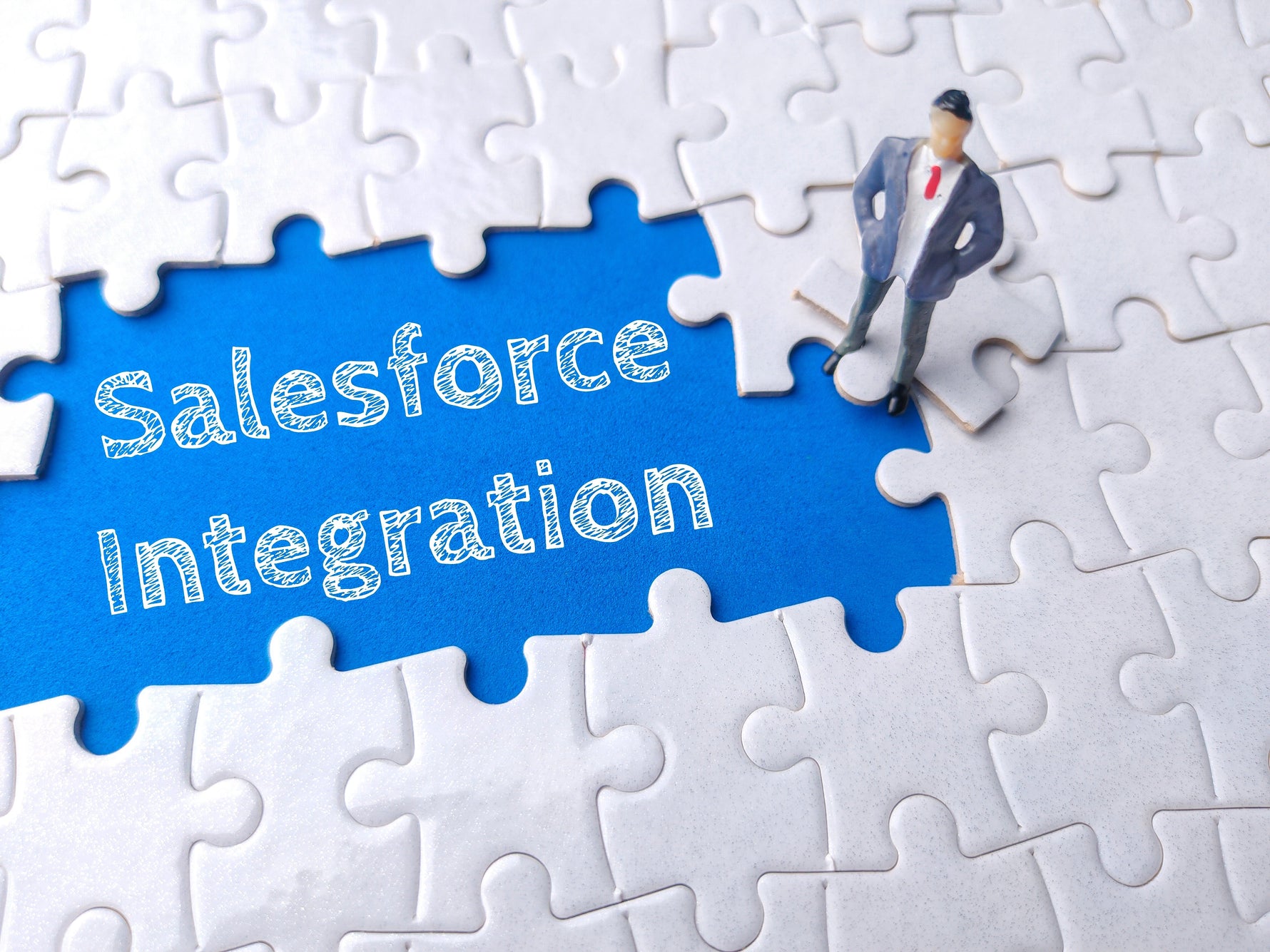
News
Top 5 Salesforce Features You Might Not Be Using (But Should)
on Dec 17 2024
Salesforce is a powerhouse CRM platform that provides businesses with a suite of tools to manage customer relationships, improve efficiency, and boost revenue. However, with so many features at your disposal, it's easy to overlook some of the most impactful capabilities. In this blog, we’ll uncover the Top 5 Salesforce Features that you might not be using yet, but absolutely should!
1. Salesforce Flow
Salesforce Flow is a hidden gem when it comes to automating business processes without needing a single line of code. Whether it’s automating data updates, sending notifications, or orchestrating multi-step approvals, Flows empower admins to create powerful automation visually.
Why You Should Use It:
Reduce manual, repetitive tasks.
Improve productivity by automating workflows.
Enhance accuracy by standardizing processes.
Example: Automate follow-up tasks for leads that meet specific criteria, ensuring no sales opportunity slips through the cracks.
2. Custom Report Types
While Salesforce reports are well-known, many users overlook Custom Report Types, a feature that allows you to tailor reports beyond default settings. With Custom Report Types, you can pull data across multiple objects, creating highly specific and actionable insights.
Why You Should Use It:
Generate reports customized to your exact business needs.
Combine data from related objects.
Enable granular visibility into your processes.
Example: Build a report that combines opportunities, activities, and campaigns to measure marketing impact on revenue.
3. Einstein Activity Capture
Salesforce’s Einstein Activity Capture automatically logs emails, meetings, and calls into Salesforce, syncing with your calendar and email tools. This ensures your CRM remains up-to-date without requiring manual input.
Why You Should Use It:
Save time by eliminating data entry.
Gain real-time visibility into team activities.
Improve forecasting accuracy by capturing all client interactions.
Example: Sync all outbound sales emails to Salesforce, giving managers a full view of pipeline activities.
4. Dynamic Forms
Dynamic Forms is a game-changer for page layout customization. Rather than using static page layouts, Dynamic Forms allow you to configure fields and sections to display dynamically based on user input or profile.
Why You Should Use It:
Simplify user experience with cleaner, tailored layouts.
Display only relevant fields to reduce clutter.
Improve adoption by streamlining processes.
Example: Show specific fields only when an opportunity stage changes to “Closed Won”, prompting sales reps for deal completion details.
5. In-App Guidance
In-App Guidance is an underutilized feature that allows you to create customized, interactive prompts within Salesforce to guide users through processes, share updates, or offer training.
Why You Should Use It:
Reduce onboarding time for new users.
Improve adoption of new features or processes.
Provide instant, contextual help to users.
Example: Launch a quick tooltip to guide users on how to use a newly implemented feature, ensuring a smoother transition.
Salesforce is packed with tools and features that can drive efficiency and productivity to new heights. By leveraging these underutilized features — Salesforce Flow, Custom Report Types, Einstein Activity Capture, Dynamic Forms, and In-App Guidance — you can supercharge your CRM and ensure you’re getting the most value out of the platform.
Start exploring these features today and take your Salesforce experience to the next level!
Which feature are you most excited to implement? Let us know how we can help with your implementation!

News
Selecting the Right ERP System for Your Business: A Comprehensive Guide
on Aug 07 2024
Choosing the right ERP (Enterprise Resource Planning) system for your business is a significant step towards streamlining operations, improving efficiency, and driving growth. In this guide, we'll explore the key considerations to keep in mind when selecting an ERP system that aligns with your business needs and how Aptimized can assist in this critical decision-making process.
Understanding ERP Systems
An ERP system integrates various business processes into a single unified system. It includes modules for finance, human resources, manufacturing, supply chain, services, procurement, and others. By providing a centralized database, ERP systems ensure that information flows seamlessly across departments, enhancing decision-making and operational efficiency.
Key Considerations for Selecting an ERP System
Business Requirements
Identify Core Needs: Assess the primary functions and processes that need integration. Make a list of must-have features versus nice-to-have features.
Scalability: Ensure the ERP system can scale with your business growth. It should accommodate increased users, transactions, and data volume.
Implementation and Support
Implementation Time: Understand the time required to implement the ERP system fully. Aptimized offers streamlined implementation processes to minimize disruption.
Vendor Support: Evaluate the level of support provided by the vendor. Aptimized prides itself on offering exceptional training, documentation, and customer service.
User Experience
Ease of Use: The ERP system should have an intuitive interface that is easy for employees to use.
Mobile Access: In today’s mobile world, having access to the ERP system from mobile devices can significantly enhance productivity.
Integration Capabilities
Existing Systems: Ensure the ERP system can integrate seamlessly with your existing software applications and data sources. Aptimized specializes in seamless integrations.
APIs and Third-Party Integrations: Check if the ERP system supports APIs for integration with third-party applications, facilitating future expansion and functionality.
Security and Compliance
Data Security: The ERP system must have robust security measures to protect sensitive business data.
Compliance: Ensure the ERP system complies with industry-specific regulations and standards, such as GDPR for data protection. Aptimized ensures compliance with all relevant regulations. Aptimized is ISO 27001 and SOC 2 certified, demonstrating our commitment to the highest standards of security and compliance.
Vendor Reputation
Research: Investigate the vendor’s reputation, including customer reviews, case studies, and industry reports.
Longevity: Choose a vendor with a proven track record and long-term viability, ensuring ongoing support and updates. Aptimized has been delivering reliable ERP solutions since 2013.
Top ERP Systems to Consider
SAP ERP: Known for its comprehensive features and scalability, SAP ERP is suitable for large enterprises and offers industry-specific solutions. It provides robust financial and operational features with strong integration capabilities.
Salesforce (SFDC): Salesforce offers a cloud-based ERP system known for its flexibility and ease of use. It is ideal for businesses of all sizes and integrates seamlessly with other Salesforce products, providing a unified platform for CRM and ERP needs.
Conclusion
Selecting the right ERP system is a critical decision that can significantly impact your business's efficiency and growth. By carefully evaluating your business needs, budget, and the features offered by various ERP systems, you can make an informed decision that will drive your business towards success. With Aptimized, you get a partner dedicated to ensuring your ERP implementation is smooth and beneficial.
For more information on optimizing your business processes and selecting the right technology solutions, contact Aptimized today.

News
Navigating the ERP Landscape: A Guide to Choosing the Right Solution
on Jan 03 2024
In today's dynamic and competitive business environment, organizations across industries are recognizing the need for efficient and integrated business processes. Enterprise Resource Planning (ERP) systems have emerged as a crucial tool in achieving this goal, streamlining operations, and enhancing overall productivity. However, with a plethora of ERP solutions available in the market, choosing the right one can be a daunting task. This guide aims to provide insights into navigating the ERP, with a special focus on two industry giants: Salesforce and SAP.Understanding Your Business RequirementsBefore delving into the ERP market, it's essential to conduct a thorough assessment of your organization's specific requirements. This involves engaging key stakeholders, identifying pain points in current processes, and setting clear goals for the ERP implementation. Understanding the unique needs of your business will serve as a compass in the selection process and ensure that the chosen ERP solution aligns with your strategic objectives. For example, if you are considering M&A activities, SAP is one of the best platforms and implementing it could increase the value of your company. Products like QuickBooks are great for startups but there are many business processes that it cannot support. You will need to identify where your organization is from a maturity perspective and ensure that you consider your long-term objectives for your company before selecting an ERP.Cloud-Based CRM SolutionsSalesforce is renowned for its cloud-based Customer Relationship Management (CRM) solutions. If your organization prioritizes customer-centric processes and data-driven sales strategies, Salesforce might be the right fit. Its user-friendly interface, robust customization options, and extensive app marketplace make it a compelling choice for businesses looking to enhance their sales and customer service capabilities. If you are managing a small org, Salesforce might be overkill and something like HubSpot is a better and more cost-effective solution. Once you have larger sales forces and more management of sales cycles, this is when you would need a more robust CRM. (and it will need to natively integrate with your ERP) NetSuite also has a solid CRM capability with native integrations into many popular ERP solutions.SAP: Integrated Enterprise ExcellenceOn the other hand, SAP is a stalwart in the ERP space, offering comprehensive solutions for various business functions. SAP's strength lies in its ability to integrate multiple business processes seamlessly. If your organization has diverse needs, such as finance, supply chain, and human resources, SAP's integrated approach might be the key to achieving operational excellence. Its advanced analytics and reporting capabilities empower businesses with actionable insights.Scalability and FlexibilityAs your business grows, so should your ERP system. Selecting a scalable and flexible solution is crucial for accommodating future expansions and evolving business needs. The chosen ERP should have the capability to adapt to changing requirements, integrate with emerging technologies, and seamlessly incorporate additional modules as needed. A scalable ERP ensures that your investment stands the test of time, growing with your organization rather than becoming obsolete.Both Salesforce and SAP recognize the importance of scalability and flexibility in the modern business landscape. Salesforce's cloud-based architecture allows for easy scalability, ensuring that the system grows with your business. SAP S4 HANA Cloud, with its modular approach, provides the flexibility to choose and integrate specific modules, adapting to your evolving business requirements. Consider your organization's growth trajectory and select a solution that aligns with your scalability needs. NetSuite also can offer powerful solutions, but it can be costly from a licensing perspective and does not support incremental growth with smaller user bases during early adoption.User-Friendly InterfaceEase of use is a key factor in the successful adoption of any ERP system. A user-friendly interface enhances the overall user experience, reduces training time, and encourages widespread acceptance across different departments. Prioritize solutions with intuitive dashboards, clear navigation, and a design that facilitates efficient workflow. Ensuring that your team can easily grasp and utilize the ERP system will contribute significantly to its successful implementation and overall effectiveness.Integration CapabilitiesA robust ERP system should integrate seamlessly with existing applications and technologies within your organization. This includes compatibility with customer relationship management (CRM) software, supply chain management systems, and other essential tools. A lack of integration can lead to data silos, inefficiencies, and hindered collaboration across departments. Choosing an ERP solution with robust integration capabilities is fundamental to achieving a truly interconnected and efficient business environment. Salesforce excels in CRM integration, fostering a 360-degree view of customer interactions. SAP, with its NetWeaver technology, enables integration with a wide range of third-party applications. Assess your organization's existing tech stack and prioritize a solution that facilitates smooth data flow across departments.Customization OptionsEvery business is unique, and a one-size-fits-all approach may not align with your specific needs. Look for ERP solutions that offer customization options, allowing you to tailor the system to your organization's workflow and processes. Customization ensures that the ERP solution not only meets your current requirements but also provides the flexibility to adapt to future changes in your business operations.
Customization is often a make-or-break factor in ERP selection. Salesforce's AppExchange offers a plethora of pre-built applications, and its Lightning platform allows for extensive customization. SAP, with its modular structure, allows businesses to tailor the system to their unique needs. Evaluate the level of customization required for your organization and choose a solution that provides the right balance between out-of-the-box functionality and adaptability.Navigating the ERP landscape involves thoughtful consideration of your organization's unique needs, growth aspirations, and existing technology infrastructure. Salesforce and SAP stand out as leaders in the ERP space, each bringing its own strengths to the table. Whether you prioritize cloud-based CRM excellence with Salesforce or integrated enterprise excellence with SAP, the key is to align your choice with your specific business objectives. Remember, the right ERP solution is not just a tool; it's a strategic investment that empowers your organization to thrive in an increasingly competitive business environment. Contact us today to learn more about the right ERP solution for your organization!
Dipti Gadgil
VP, Global Service Delivery

News
Salesforce Implementation: Guide and Best Practices
on Mar 14 2022
Salesforce CRM is a crucial tool for the modern business, but creating an implementation roadmap suited for your business can be a daunting task. Following a set of best practices for a successful Salesforce implementation can help keep this process simple and deliver the product which best suits your needs.
Best Practice 1: Plan everything
Planning is the key to any successful implementation. With Salesforce, it is important to plan how the services are utilized to reach the set goal, which should also be outlined and defined. Knowing the desired end result from a Salesforce implementation and the required steps to achieve it are vital.
Best Practice 2: Know your stakeholders
Whether it be business or end-users, stakeholders define what an implementation will look like. Knowing who this implementation impacts will guide what needs to be implemented. With Salesforce CRM, you need to consider how the needs of the company and customer may differ and plan the project accordingly. The CRM software refines sales outreach and creates engaged marketing.
Understanding the impact of the implementation on each department as well as the customers will shape the whole process.
Best Practice 3: Define what success looks like
Salesforce is a vast platform with many different options and tools available. Too often, projects can grow to be much different and larger than what was originally intended. One might find a small e-commerce implementation turning into an entire customer relations support network.
While projects need to be flexible to suit the everchanging needs of a modern business, having some concrete end goal will guide an implementation towards exactly what it needs to be. Knowing what these success criteria are, and how they will affect your business, will provide developmental clarity through the entirety of the implementation.
Best Practice 4: Be data-driven
Salesforce revolves around data. As a CRM tool, it brings critical information together for viewing and analysis.
Consider where the data is coming from and ensure that these sources are accurate and safe. Data integration is always difficult, so it is important to recognize how various data sources can and cannot interoperate. The ultimate purpose of Salesforce is to collect and leverage data to improve customer relations - your implementation should focus on organizing and integrating this data.
Best Practice 5: Know how to go-live
With Salesforce’s wide range of services, going live can have impacts on every corner of your business. Preparing a go-live plan is needed to seamlessly integrate a Salesforce implementation with existing enterprise services. Creating procedures and contingency plans for the entirety of the go-live process can mitigate many common integration issues. Ensure that stakeholders are prepared for the go-live as well: many projects end in failure if users are unable to adapt to the change in environment.
Best Practice 6: Provide post-implementation support
A successful Salesforce implementation is useless without upkeep and planned maintenance. In the short term, usability tests and user-based feedback systems are recommended to explore how a live implementation is functioning. Developing a resource catalog can drastically benefit user experience.
Long-term support needs to be focused on keeping the implementation up to date, ensuring that services function properly, and maintaining a system which solves stakeholder needs. Eventually, a plan for when and how to decommission your Salesforce implementation must be developed or strategies to continue support for perpetuity must be detailed.
Planning, designing, and implementing a Salesforce implementation can be a daunting task, but these best practices are designed to ease some of this burden. Aptimized Salesforce implementation experts can deliver a complete Salesforce implementation tailored to your exact business needs. Contact us today to get started.

