
TAKE CONTROL OF YOUR SEARCH VISIBILITY
Methods
As certified partners of industry giants like Google, SAP, and Informatica, Aptimized implements the best practice solutions for your business. Take a look at our strategies and methodologies to understand how experts of the industry plan the steps to a successful project
Data Migration Methodology
Aptimized provides a unique Data Migration Methodology encompassing the approach to safely and accurately transporting your data from a legacy system to a higher quality production system.

E-Extract
- Extract the data from the legacy system
- Data cleansing by eliminating duplicate data
- Reconcile the data to ensure successful extraction

T-Transform
- Store extracted data
- Perform data mapping and add the mandatory data as required
- Transform the data and generate SAP input file
- Verify the transformed data

L-Load
- Load the data into test system to perform trial/mock conversions
- Verify the data
- Load data to the SAP quality/production system
- Generate reports of the loaded data

V-Validate
Reconcile the data from the legacy system with SAP S4/HANA

Consider Key Factors
- Sources systems
- Data volume (Master & Transaction)
- Scope of historical data to be archived to data warehouse
- Data cleansing and quality
- List of data objects to be migrated
- Classification of the data
- Mapping and transformation
- Identify tools needed for the migration
- Business criticality of data (precision)
- Decide whether method of conversion is either manual or automated based on the volume (Spreadsheet, LSMW, AVAP program, or BDC) and financial criticality
- Data validation
- Data reconciliation
Application Support & Maintenance Services
Aptimized specializes in delivering modern and efficient application management solutions. Our services are designed to help businesses adapt to evolving market demands, enhance operational flexibility, and align technical resources with organizational goals. By leveraging cutting-edge technologies and innovative processes, we ensure your applications remain robust, reliable, and ready to support your business growth.

Current industry trends demand flexibility and transparency. Modernizing application management ensures organizations stay agile and prepared for evolving market needs. Aptimized specializes in aligning services with your strategic goals for seamless transitions.
By resolving root causes and automating processes, we reduce operational costs. These savings empower reinvestment in innovative projects and critical business initiatives, driving organizational growth.
We leverage cutting-edge tools from DEV/OPS and AI OPS to implement efficient solutions. These tools enhance operations, optimize processes, and support organizational transformations.
Resistance to change often arises from legacy systems or internal dynamics. Aptimized addresses these barriers with strategies that enhance team capabilities and foster smooth transitions to modern methodologies.
Modernize Your Corporate Intranet Strategy
As organizations grow, evolve, transform or even contract to smaller, more nimble organizations, they are almost always faced with communication challenges that can impact the speed at which they can complete their work. There are many tools and products these days that can be used to collaborate and communicate with staff, but if you do not have a proper end-to-end strategy for employee engagement, these tools can also become incomplete silos of information that reduce your effectiveness. Whether you are considering a traditional intranet or intranet with a Learning Management System, the implementation plan is the same.
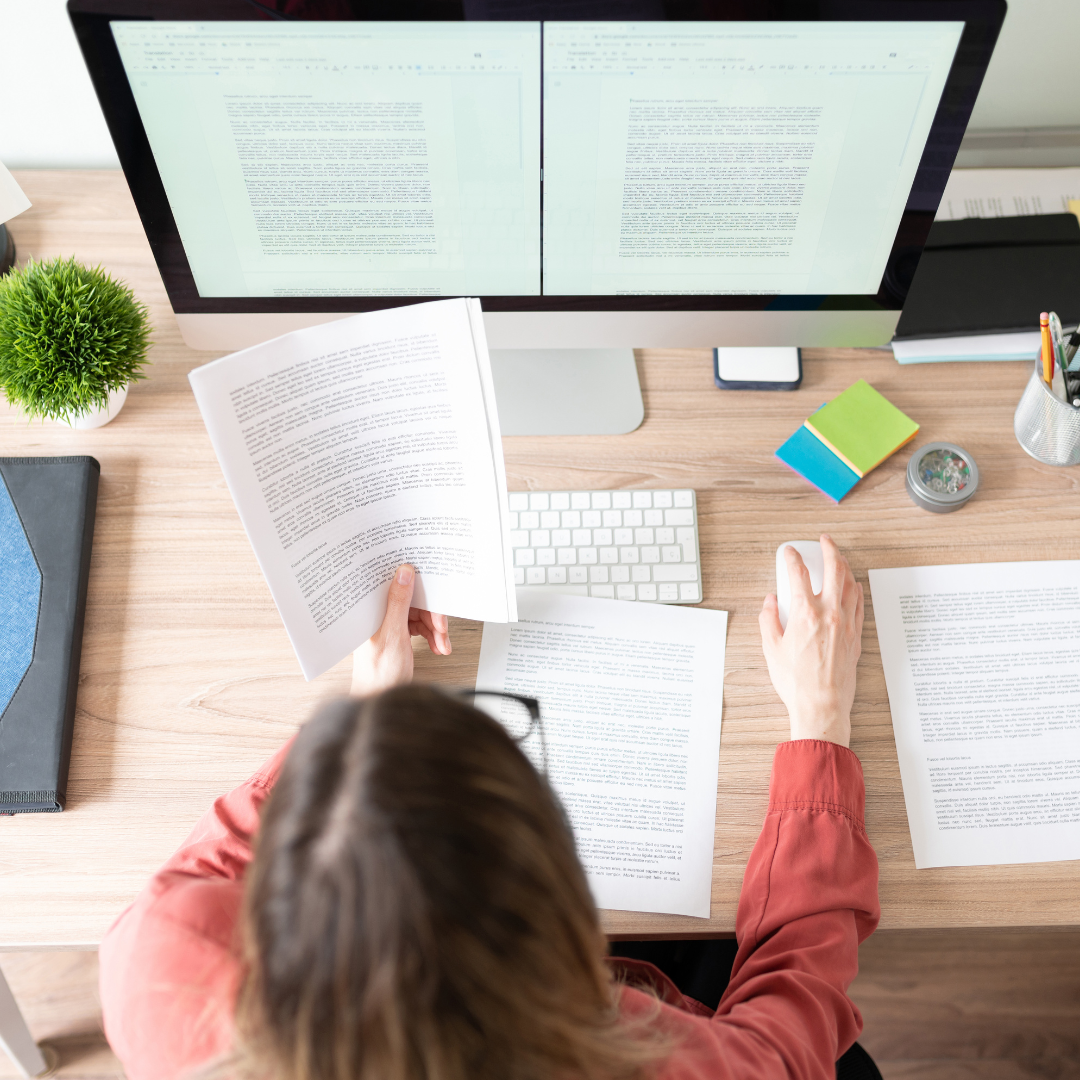
Common Shortfalls
- Lack of accurate, timely, relevant, and unifying focal point for all employees.
- Employees disengaged from tools and do not find them useful to enhance their daily productivity or as a source of authoritative information.
A successful launch or relaunch of your Intranet needs to go beyond upgrading the technology platform. It should represent a culture change that requires ongoing support, direction, and ownership from senior executives and service owners in HR, Communications, Technology, and Marketing.

Intranet Project Planning
Building your business case - Where do you begin?
Before selecting a platform or even writing your business case – you need to consider the following principles:
- Always start with the use cases. This is what makes a system useful, effective, and it creates high adoption. The use cases should have tangible benefits that accelerate your end-to-end business model.
- Your tool of choice needs to be diverse + casual, and it needs to have relevant content that engages colleagues and encourages collaboration. The tool should accurately represent official brands and style.
- Single source of authoritative information such as official process documents and forms should be used for all colleagues.
- It needs collaboration spaces for teams and projects, like integrations with MS Teams/Google/Lucid, etc.
- It should have an intelligent, contextual search capability that prioritizes the most relevant information for each colleague.

Building your project plan
- Vision and Personas describing the ultimate direction of the solution and who will use it
- Requirements, either as a prioritized Requirements Matrix (waterfall) or Product Backlog (agile)
- Wireframes should be built in advance
- Visual Designs, ‘cut up’ ready for implementation
- Solution Design, providing overall functional design and specific behavior of features (behavior could also be described in Axure)
- Architect, 365 configurator, Developer, UX/UI Designer and Product owners will cover the technical side.
- Community Managers, Change Champions (they write the content for the sites), Communications lead(s), Program sponsor (could be head of HR or head of corporate communications).
- Vendors & partners helping with the heavy lifting for new content or technical delivery.
- These types of projects could go on forever because of the vast amount of content that your stakeholders will want. Ensure that you box in your needs based on the mandatory features in your intranet .
- First identify what makes your intranet sticky (org charts, company policies, knowledgebase, etc.).
- Build use cases around, for example, your releases. All project artifacts are only in SharePoint, which will ensure adoption.
- Software as a Service (SaaS)
- Keep pace with the service - empty sites cause adoption issues, deploy as content is built
- Tenant isolation & Automated Deployment
- Build your metadata strategy (search will become more important over time)
- Data Migration - Where is your content coming from? Cleanse as you migrate - no need for 20 years of old and out of date "stuff"
- UI and Data Testing
- Governance / site creation - Keep your content fresh!
- Approval workflow (keep it simple - or you will need a help desk to support it and that's counter productive)
- Routing for on-premises or online
- Implement site templates
- Deploy customizations
- Site template maintenance
- Site metadata tagging
- Improved site search experience
- Choosing a selection results in a full page refresh.
- Opens in a new window.


